After creating all the test results by manually inspecting the websites we created a test rig to allow us to automate this process. This was intended to be part of a larger project inside Software Verify, but for various reasons the project was discontinued. Now, many years later we’ve decided to open source this software project so that others can build on it, if they wish to do so.
The test rig
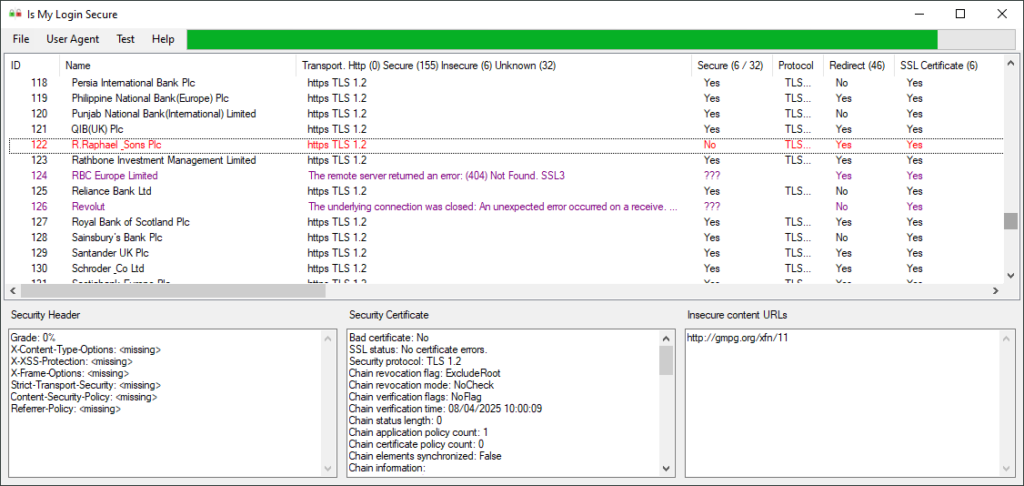
The IsMyLoginSecure test rig allows you to:
- Test all the banks, building societies, etc. that we have tested.
- Test a specific web page
- Test a group of web pages
- Run tests pretending to be a particular web browser (user agent)
- Save test data in html and xml format
- Save test results so that you can load them for analysis at another time
The test rig is provided with a PDF help manual and is licensed using the MIT open source licence.
Organisations
The default lists of organisations that is now split out into it’s own file testWebsites.cs, making identifying the lists and modifying them more straightforward.
Adding a new list of organisations (for example if you decided to focus on lawyers or actuaries) is straightforward:
- Add a list of actuaries in testWebsites.cs and a function to access them getListOfActuaries().
- In MainGUI.cs add a function testActuaries() to iterate over the array returned by getListOfActuaries(). See testBanks() for an example.
- In MainGUI(), add a menu using addTestMenuItem(“Actuaries”);
- Modify testToolStripMenuItem_Click() to call testActuaries() for “All Tests” and “Actuaries”.
Source code
If you’d like to examine or modify the source code you can find it on GitHub.
Run your own tests
If you want to run your own tests you can download the IsMyLoginSecure test rig.
